Last updated: 2024-04-03 17:35
Viewing all accounts of all users for the different applications
Click on Manage to the top left of the screen, so that EAM appears. When hovering over this menu item, the subitems EAM Users and EAM Accounts become visible. Select EAM Accounts.

The page shown gives an overview of all accounts of all users within the organization(s) for the different applications, including the grants.

Attention
From EAM version 3.1 onward the grants on the Accounts overview page will be shown collapsed by default, if an account has more than 1 grant. For example:

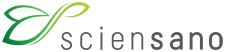 docs.healthdata.be
docs.healthdata.be