Promoting to Access Manager
Click on Manage to the top left of the screen, so that EAM appears. When hovering over this, the items EAM Users and EAM Accounts become visible. Click on EAM Users.

The Users overview is shown. To promote a certain user to Access Manager, you need to select the relevant checkbox and go to the Action drop-down toggle at the bottom of the page.

Click on the toggle button and select Promote to Access Manager. Select Apply to selected items down-right of the screen to perform the change of the user type to Access Manager.

In case the Authenticated User is associated with multiple HCOs, you need to select the one for which the user needs to be promoted to Access manager. Confirm successively.

The change is published in the users overview.

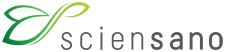 docs.healthdata.be
docs.healthdata.be