Changing the author group
Click on Manage to the top left of the screen, so that EAM appears. When hovering over this menu item, the subitems EAM Users and EAM Accounts become visible. Select EAM Accounts.

An overview of the different EAM user accounts appears. You want to select an account for a project in HD4DP2 with role Local Study Support for which the author group needs to be changed.

First, make sure that the account state is Draft or Published. Editing grants such as changing an author group is not possible when the selected account is in the state Approval or Approved. Go here to learn how to set your account back to the Draft state.
When the account state is finally set to Draft, click on the Edit button for a project in HD4DP2 for which you want to change the author group. You will be directed to the managing grants screen. Select the Edit button for the project and role you want to change.

The Edit Grant window opens. Select another author group from the drop-down list.

The Author group change is confirmed and shown on the Account: Manage grants page.

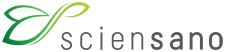 docs.healthdata.be
docs.healthdata.be